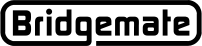Bridgemate app
Frequently asked questions for clubs
Bridgemate app - club and TD FAQ
Why can't I log in with my club number?
Make sure you log in with the Bridgemate club number that was assigned to you when you created the club account. Check your confirmation email for this number. The Bridgemate club number is not the same as your federation club number. The Bridgemate club number consists of 10 characters, and starts with your two-character country code.
Where do I find the app verification code needed for the Bridgemate Control Software (BCS)?
Log in to your Bridgemate club account and go to App configuration. You will find the app verification code there.
BCS tells me that the connection with the Bridgemate app server failed.
Make sure your computer is connected to the internet, and there is no firewall blocking outgoing internet traffic. Double-check that you have correctly entered your assigned Bridgemate club number and app verification code.